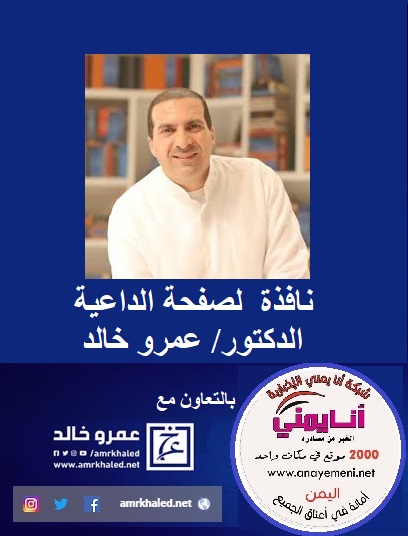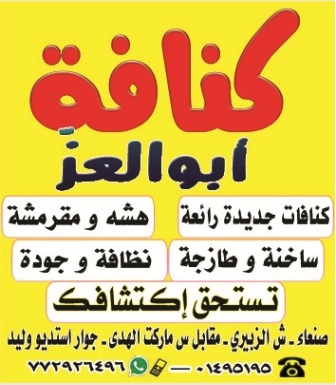Elgato is well known for designing products with streamers and content creators in mind, so it was always a little strange that it didn’t offer a dedicated webcam. Well, that gap has now been filled with the Elgato Facecam, a full HD 1080p camera that sits between the Epocam mobile app (that turns your phone into a streaming camera) and the Cam Link 4K.
The Facecam goes on sale on July 16 for $199.99 / £189.99 / €199.99 and Elgato has informed us that the Facecam won’t be made available to Australia or Asia yet, but it’s expected to launch in those regions by the end of 2021
As mentioned, the Facecam sits neatly in the middle of the Elgato product family for affordability and general performance. If you’re looking for a bargain then the Cam Link 4K is actually a cheaper investment at $129.99 (£119.99, AU$249), but it’s worth noting that you need to buy a separate camera to use with that particular piece of kit, and the 1080p resolution is still capped at 60 frames-per-second.
Resolution and framerate are the most important distinctions when stacking the Facecam against some of the best webcams on the market, and where most standard webcams stick to a maximum of 1080p at 30fps, the Facecam has bumped the framerate up to 60fps just like the Logitech Streamcam and the Razer Kiyo Pro.
Framerate is what gives footage that ‘buttery smooth’ playback, and as such is often prioritized over the resolution by streamers because the actual camera window being broadcast is much smaller than other types of media. This isn’t to say that 4K video doesn’t have its place, but for gamers and commentators especially, that bump to 60fps really helps to enhance the quality of a stream.
There are a few noteworthy features that make the Facecam impressive outside of just framerates too. A webcams sensor can make or break the product and is often the failing of cheaper, brandless products on Amazon, but Elgato has ensured you’re getting something reliably high quality by including a Sony STARVIS CMOS sensor in the device. Essentially, this is a sensor typically used in high-quality security cameras that aids in low-light filming environments, which can massively reduce noise - that grainy looking feedback you see when a webcam’s subject isn’t well lit.
There are a few features that Elgato opted to omit from the Facecam that might sway you in favor of its rivals, but frankly, we’re with Elgato on this. Firstly, there isn’t a built-in auto-focus. Most streamers opt to use a fixed focus anyway as autofocus can be a little sensitive, causing footage to look messy and unprofessional. Given the autofocus on both the Razer Kiyo pro and Logitech Streamcam can be a tad frustrating, and this is a product optimized with streamers in mind, it makes sense to bin off the feature entirely.
Another is that the Facecam doesn’t have an onboard microphone like its rivals. This is another niche issue faced by streamers if their streaming software like OBS or Streamlabs accidentally switches to the microphone on their webcam or laptop, resulting in low-quality audio. It’s difficult to get broadcasting quality audio from a webcam, and Elgato admits that it “expect creators and professionals to use a dedicated microphone”. While you might not have access to a USB or XLR microphone, a gaming headset mic is usually infinitely better than one built into a webcam.
There are actually a few other advantages for streamers who own a Stream Deck, such as a plugin that makes video alterations possible at the push of a button. You can zoom in to your unimpressed face when some kid snipes you for a reaction shot, or change the lighting of the room to a different pre-programmed setting. Given the Stream Deck is already a highly coveted product in the streaming community, Elgato has really knocked it out of the park by ensuring its ecosystem communicates effortlessly.
Like TechRadar on Facebook: https://facebook.com/TechRadar
Follow on Twitter: https://twitter.com/techradar
Follow on Instagram: https://www.instagram.com/techradar
Subscribe on YouTube: https://www.youtube.com/techradar
- فلا تخاافوا يا ناس فنحن في رعاية الله واذا اراد شيء يقول له كن فيكون علينا العمل بالاسباب ووقاية انفسنا والباقي على الله
- بسم الله الرحمن الرحيم قُل لَّن يُصِيبَنَا إِلَّا مَا كَتَبَ اللَّهُ لَنَا هُوَ مَوْلَانَا ۚ وَعَلَى اللَّهِ فَلْيَتَوَكَّلِ الْمُؤْمِنُونَ صدق الله العظيم
- هل يمكن الشفاء من فيروس كورونا ؟ نعم يمكن الشفاء بإذن الله حيث تم شفاء مئات الحالات حول العالم حتى الآن
- هل ينتقل الفيروس بين البشر؟ نعم ينتقل من الشخص المصاب بالعدوى إلى شخص آخر عن طريق المخالطة القريبة دون حماية.
- متى يجب عليك غسل اليدين؟ = بعد استخدام دورة المياه = بعد تغيير حفاضات الطفل = بعد لمس الحيوانات = بعد لمس القمامة
- متى يجب عليك غسل اليدين؟ قبل وأثناء وبعد إعداد الطعام = قبل تناول الطعام = بعد السعال أو العطس = قبل وبعد رعاية شخص مريض
- كيفية الوقاية من عدوى كورونا : 3- تجنب الاتصال المباشر مع أي شخص تظهر عليه أعراض أمراض الجهاز التنفسي مثل السعال والعطس
- كيفية الوقاية من عدوى كورونا :1- غسل اليدين بالماء والصابون بانتظام 2- تغطية الفم والأنف عند السعال والعطس
- بسم الله الرحمن الرحيم (((( إِنَّ اللَّهَ وَمَلائِكَتَهُ يُصَلُّونَ عَلَى النَّبِيِّ يَا أَيُّهَا الَّذِينَ آمَنُوا صَلُّوا عَلَيْهِ وَسَلِّمُوا تَسْلِيمًا ))) صدق الله العظيم
- الحمد لله عدد خلقه ورضا نفسه وزنة عرشه ومداد كلماته --- الحمد لله عدد خلقه ورضا نفسه وزنة عرشه ومداد كلماته
Elgato Facecam Review